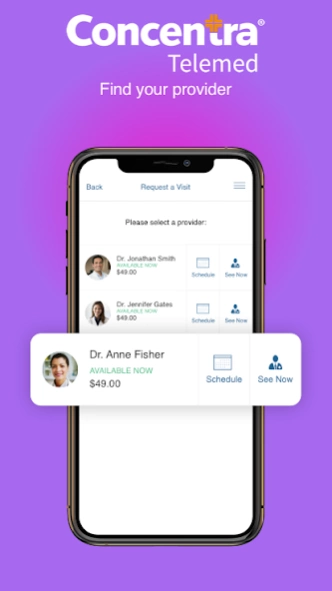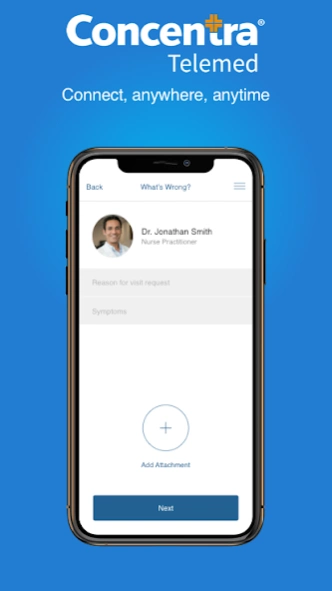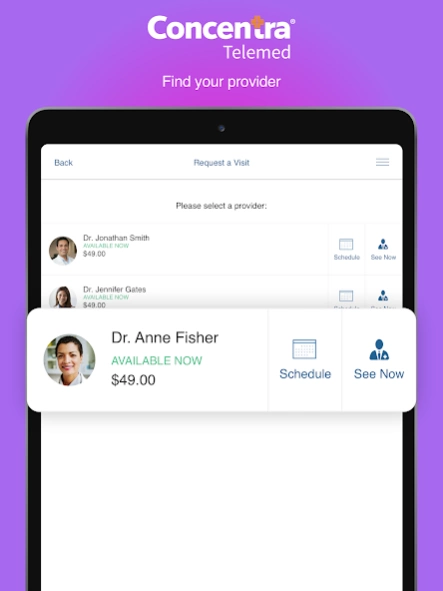Concentra Telemedicine 1.12.4
Free Version
Publisher Description
Concentra Telemedicine - Use Concentra Telemed™ to see an expert work health clinician any time, anywhere
Use Concentra Telemed™ to get medical care and physical therapy right where you are, right when you need it. Talk to an expert work health clinician or physical therapist using your smartphone or tablet for a video visit.
How to Use Concentra Telemed
Before you start, make sure you have Wi-Fi or a strong signal. You'll also need a picture ID.
• Using your email address, sign up for a Concentra Telemed account. If you already have a Concentra Telemed account, select “Sign In.”
• Once you’ve signed in, click “Request Visit” to be connected with a care coordinator.
• The care coordinator will check you in and ask some questions about your injury or illness.
• When they're done checking you in, you'll be connected with a clinician for treatment.
This app is intended for employees with authorization from their employer to evaluate and receive treatment for a work injury via remote provider, as available in areas where permitted.
If you use Apple Health, you can choose to share your health information with the provider during your virtual video visit, such as heart rate, blood pressure, body temperature, blood glucose levels, weight, nutritional information, and respiratory rate.
About Concentra Telemedicine
Concentra Telemedicine is a free app for Android published in the Health & Nutrition list of apps, part of Home & Hobby.
The company that develops Concentra Telemedicine is eVisit. The latest version released by its developer is 1.12.4.
To install Concentra Telemedicine on your Android device, just click the green Continue To App button above to start the installation process. The app is listed on our website since 2024-01-25 and was downloaded 14 times. We have already checked if the download link is safe, however for your own protection we recommend that you scan the downloaded app with your antivirus. Your antivirus may detect the Concentra Telemedicine as malware as malware if the download link to com.evisit.app.injurycareconnect is broken.
How to install Concentra Telemedicine on your Android device:
- Click on the Continue To App button on our website. This will redirect you to Google Play.
- Once the Concentra Telemedicine is shown in the Google Play listing of your Android device, you can start its download and installation. Tap on the Install button located below the search bar and to the right of the app icon.
- A pop-up window with the permissions required by Concentra Telemedicine will be shown. Click on Accept to continue the process.
- Concentra Telemedicine will be downloaded onto your device, displaying a progress. Once the download completes, the installation will start and you'll get a notification after the installation is finished.